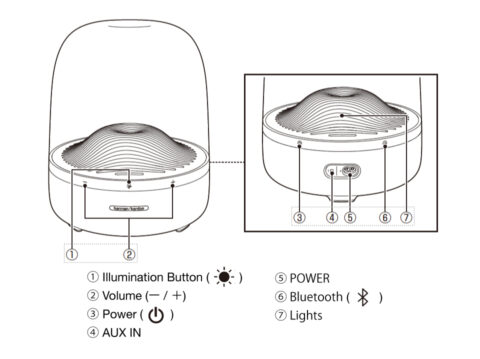■Pairing
① Turn on to touch Power button.
You will hear strat-up sound, and the light will be turned on.
② Touch Bluetooth button.
You will hear beep-sound, and the light will be turned on.
③ Set your own device to connect to the speaker.
Whe it"s done, the blue light will be turned on adn ti gradually change to white.
○iPhone/iPod/iPad
① Set your iPhone/iPod/iPad to connect to the speaker.
[Setting] -> [Bluetooth], and turn on [Bluetooth].
The list of devices that can be connected to the speaker will appear.
② Select [HK Aura Studio 3].
When it's done, [connected] will be on screen.
○When you connected to other devices:
① Open the page for connecting Bluetooth.
Have you device enable to connect to the speaker.
(If you need passcode, enter 0000.)
Some of devices will shoe a message about confirming the connection.
When the blue light is turned on and change to white, it means pairing is done.
• You may need a passcode for your device to connect to the speaker.
• Some of your devices may not be available. How to connect to the speaker may be different,so please check a mannual for your device.
・The speaker will be turned off if you stop using the speaker more than 20 mins.